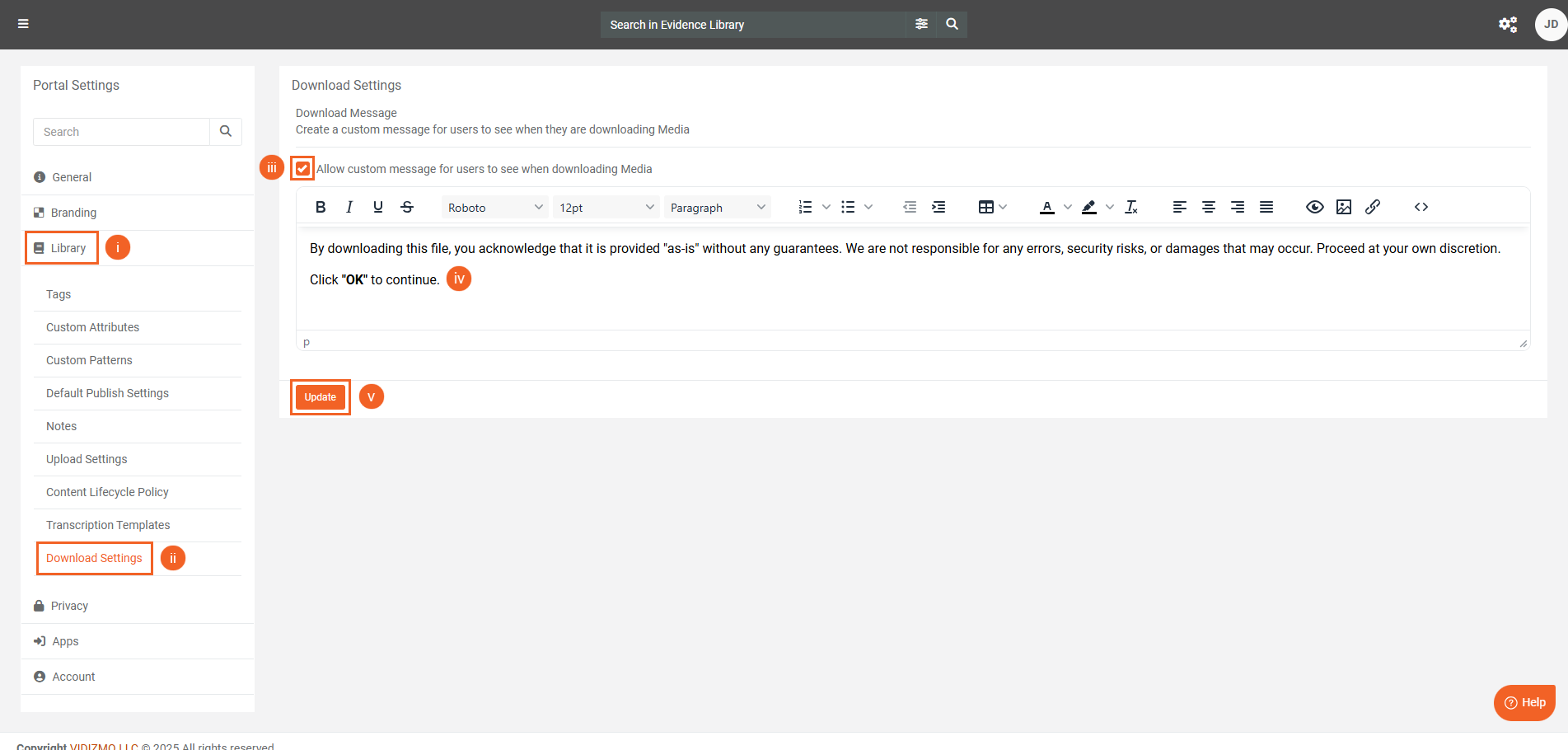How to Add a Disclaimer Message on Media Download
In VIDIZMO, you have the option to create a message for users when they are downloading content from your Portal. You can customize the message to include any information you like. For example, you can include important notices about confidentiality, legal privileges, copyright restrictions, or any other terms users must acknowledge before downloading content.
When a user clicks the Download button for the Portal content, a pop-up window appears to display the message. Users must click the OK button in this window to continue with the download.
Prerequisites
- Ensure you belong to group with Portal Management and Downoad Settings feature enabled.
- Ensure that downloading is enabled for your Media via:
- Media Settings
- Default Publish Settings from the Portal Settings.
Steps
- From the Portal's Homepage: i. Click on the menu icon on the top left-hand corner of the screen to bring up the left navigation pane. ii. Then click on the down arrow to expand the Admin section. iii. Select Portal Settings.
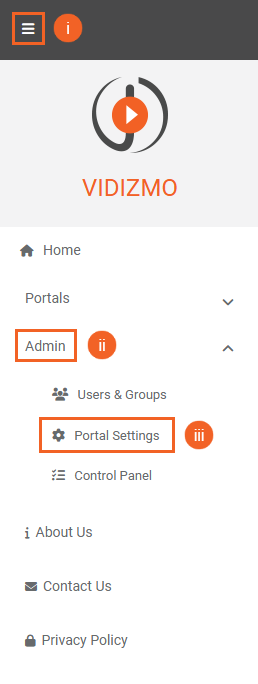
- From the Portal Settings navigation pane: i. Click on Library to expand the list of operations that can be performed. ii. Select Download Settings. iii. Select the checkbox to enable the download message functionality. iv. Enter the message that you want to display to the users upon download. v. Click the Update button to save changes.